Securing Microservices Communication with mTLS in Kubernetes
)
Kubernetes, the de facto orchestration platform for containerized applications, provides a powerful environment for deploying and managing microservices. But as the number of interconnected services grows, the need for a robust security mechanism becomes increasingly critical.
Microservices often communicate with each other to fulfill complex business operations. This communication involves the exchange of sensitive data such as user credentials, payment information and personal identifiers.
In the absence of proper security measures, this data can be intercepted or tampered with, leading to privacy breaches and compromised integrity. Additionally, the dynamic nature of microservices and their constant scaling demands a security solution that is agile and automated.
Mutual Transport Layer Security (mTLS) has emerged as a powerful solution to address these security challenges.
mTLS builds upon the foundation of the Transport Layer Security (TLS) protocol, commonly known for securing communication over the internet using encryption. However, mTLS takes security a step further by enforcing mutual authentication between communicating parties.
In other words, both the client and the server are required to present valid digital certificates, ensuring not only encrypted but also authenticated communication.
mTLS and KubernetesKubernetes provides the perfect platform for implementing mTLS due to its dynamic service discovery and management capabilities. With services frequently being added, removed or scaled within a Kubernetes cluster, mTLS ensures that every new instance is authenticated before it can communicate with other services.
This creates a robust security foundation, allowing developers to focus on building features without compromising the integrity and privacy of data flowing between microservices.
In this article, we will dive into the practical implementation of mTLS within a Kubernetes cluster. We will leverage Istio, an open source service mesh that provides advanced networking and security features for microservices.
Prerequisites for Implementing mTLS in KubernetesBefore you begin implementing mTLS in your Kubernetes cluster, ensure you have the following prerequisites in place.
- A Kubernetes cluster. You should have a functioning Kubernetes cluster up and running. This can be a local cluster set up using tools like Minikube or a cloud-managed Kubernetes environment like Google Kubernetes Engine (GKE), Amazon Elastic Kubernetes Service (EKS), or Microsoft Azure Kubernetes Service (AKS).
- Kubectl. Make sure you have the kubectl command-line tool installed and properly configured to interact with your Kubernetes cluster. This tool will be used to manage and interact with the cluster resources.
- Basic Kubernetes knowledge. A fundamental understanding of Kubernetes concepts such as pods, services, deployments and namespaces is essential. You should be comfortable creating, managing, and deleting these resources using kubectl commands.
- Containerized microservices. Prepare the container images for the microservices you intend to deploy in the tutorial. These images should be hosted on a container registry accessible to your Kubernetes cluster.
- Istio installation. Since we’ll be using Istio for implementing mTLS, you need to have Istio installed in your Kubernetes cluster. Follow the Istio installation documentation relevant to your environment.
- Helm (optional but recommended). Helm is a package manager for Kubernetes that simplifies the deployment of applications and services. While not strictly required, using Helm can streamline the installation of complex applications like Istio. If you’re using Helm, ensure it’s installed and configured.
- Valid domain names. Istio’s mTLS features often rely on valid domain names to generate certificates. If you’re setting up mTLS for a production-like environment, having valid domain names (or using wildcard certificates) will help ensure a smoother implementation.
- Access to Istio’s documentation. Keep the official Istio documentation handy. It will be your go-to resource for configuring Istio’s features, including mTLS.
Note: This tutorial assumes that you are working in a controlled environment for learning and experimentation. Implementing security measures like mTLS in a production environment involves careful planning, coordination, and potentially additional security measures. Always refer to best practices and security guidelines relevant to your specific use case.
Got all these prerequisites in place? Then let’s get started.

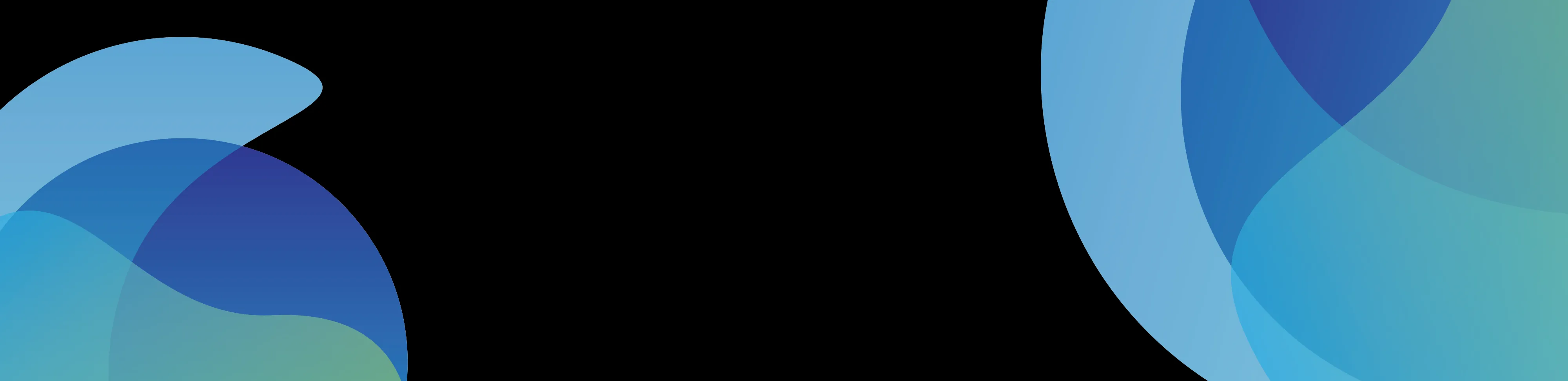
)
)
)
)
)
)

)
)
)
)
)

)
)
)
)
)
)
)
)
)
)
)
.png/fit-in/1280x9999/filters:no_upscale())
)
)

